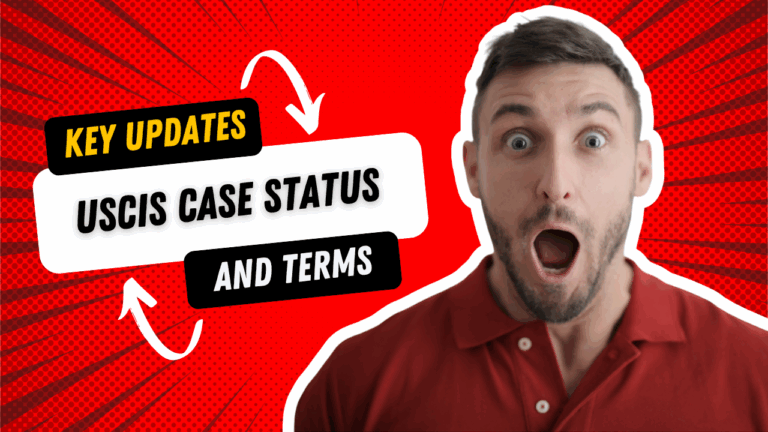When you’re applying for a visa, green card, or any other immigration benefit in the U.S., checking your case status on the official USCIS website is very important. The theusciscasestatus tool helps you stay updated on your immigration process.
But sometimes, users face errors or confusing messages. If you’ve ever seen a strange message or can’t check your status online, don’t worry. This guide explains the most common errors in theusciscasestatus and shows you how to fix them step by step, using very simple English.
What Is the theusciscasestatus Case Status Tool?
The theusciscasestatus tool is found at:
https://egov.uscis.gov/casestatus/landing.do
You enter your 13-digit receipt number, and the system shows your case updates. It is free to use and updated regularly.
But sometimes, users get error messages or incorrect results. Let’s explore the common problems.
Error #1: Your Case Cannot Be Found
What It Means:
The system can’t find your case based on the number you typed.
How to Fix It:
- Double-check your receipt number. It should have 3 letters (like WAC, LIN, or EAC) followed by 10 numbers.
- Don’t add spaces, dashes, or symbols.
- Make sure you’re not using an old or canceled number.
Example of correct format: WAC2345678910
Incorrect: WAC-2345-678910
Error #2: “System Maintenance – Try Again Later
What It Means:
The theusciscasestatuswebsite is down for maintenance or updates.
How to Fix It:
- Wait 15–30 minutes and try again.
- Check the USCIS Twitter or News page for system outage updates.
- Avoid checking during weekend nights—this is when updates usually happen.
Error #3: “Invalid Number Format
What It Means:
The number you entered is not in the right format.
How to Fix It:
- Use exactly 13 characters (3 letters + 10 numbers).
- Don’t type extra digits or missing letters.
- Only use official receipt numbers from USCIS Form I-797.
Error #4: Case Status Not Updating
What It Means:
Your case is stuck on one status like “Case Was Received” for months.
How to Fix It:
- This isn’t always an error. Some cases take several months before updating.
- Check normal processing times here: https://egov.uscis.gov/processing-times/
- If your case is delayed, file a case inquiry: https://egov.uscis.gov/e-request/Intro.do
Error #5: “Access Denied” or Website Not Loading
What It Means:
There may be a problem with your browser, VPN, or internet connection.
How to Fix It:
- Clear your browser cache or try Incognito Mode.
- Use Google Chrome or Mozilla Firefox.
- Turn off VPN or switch your internet provider.
- Try using your mobile phone data if Wi-Fi fails.
Error #6: “Incorrect CAPTCHA
What It Means:
The anti-bot image test (CAPTCHA) wasn’t completed correctly.
How to Fix It:
- Make sure you type the letters or numbers exactly as shown.
- Click the refresh icon to get a new CAPTCHA if it’s hard to read.
- Try again after refreshing the page.
Error #7: “Session Timed Out
What It Means:
You waited too long before entering your receipt number.
How to Fix It:
- Reload the page and enter the number again.
- Avoid leaving the page open for too long.
- Type and submit your number quickly.
Tips for Using the Tool Correctly
Always Use the Official Website
Only use:
https://egov.uscis.gov/casestatus/landing.do
Avoid fake websites or those that ask for payment. The real tool is always free.
Save Your Receipt Number
Keep your receipt number safe by:
- Taking a photo of it
- Writing it in a notebook
- Saving it in your email or phone notes
Check Once a Week
No need to check every day. Status updates happen when there is a real change.
What to Do If You Still Face Errors?
If none of the fixes work, try these next steps:
1. Create a myUSCIS Account
- Go to https://my.uscis.gov
- Sign up and add your case
- You’ll get updates via email or phone alerts
2. Submit a Case Inquiry
- Visit: https://egov.uscis.gov/e-request/Intro.do
- Choose “Case outside normal processing time”
- Fill out the form and wait for a response in 15–30 days
3. Call theusciscasestatus Customer Support
- Dial: 1-800-375-5283 (8am–8pm EST)
- Ask for help with your case number or errors
4. Visit a theusciscasestatus Office
- Schedule an appointment via InfoPass
- Bring your documents and Form I-797
Summary Table – Common Errors & Fixes
| Error Message | Quick Fix |
|---|---|
| Case Cannot Be Found | Check format and receipt number |
| System Maintenance | Wait and try again later |
| Invalid Number Format | Use correct 13-digit format |
| Case Not Updating | Check processing times / submit inquiry |
| Access Denied | Try new browser / turn off VPN |
| Incorrect CAPTCHA | Enter carefully or refresh |
| Session Timed Out | Refresh and try again |
Bonus Tip: Track All Your Updates
Use a simple Excel sheet or notebook to track:
- Receipt number
- Case type
- Date filed
- Last status update
- Notes or actions taken
This helps if you contact theusciscasestatus later.
Final Words
Checking your case status should be simple but sometimes technical errors can make it frustrating. With this guide, you now know the most common issues in theusciscasestatus tool and how to fix them easily.
Remember:
- Always use the official site
- Keep your receipt number safe
- Don’t panic—most errors are easy to fix
- If needed, contact theusciscasestatus for support
Stay calm and follow these simple steps. You’re one step closer to completing your immigration journey.